Reviewbit collects customer reviews over WhatsApp and automates the process. Furthermore, because reviewbit is integrated with stamped.io, you can now use reviewbit to collect WhatsApp reviews and have them automatically published on the product page.
Step#1
Install Stamped.io and Reviewbit first.
Step#2
In the Reviewbit admin, go to Integrations, Stamped.io, then enter the API key public and store hash.
Then click “Activate integration.“
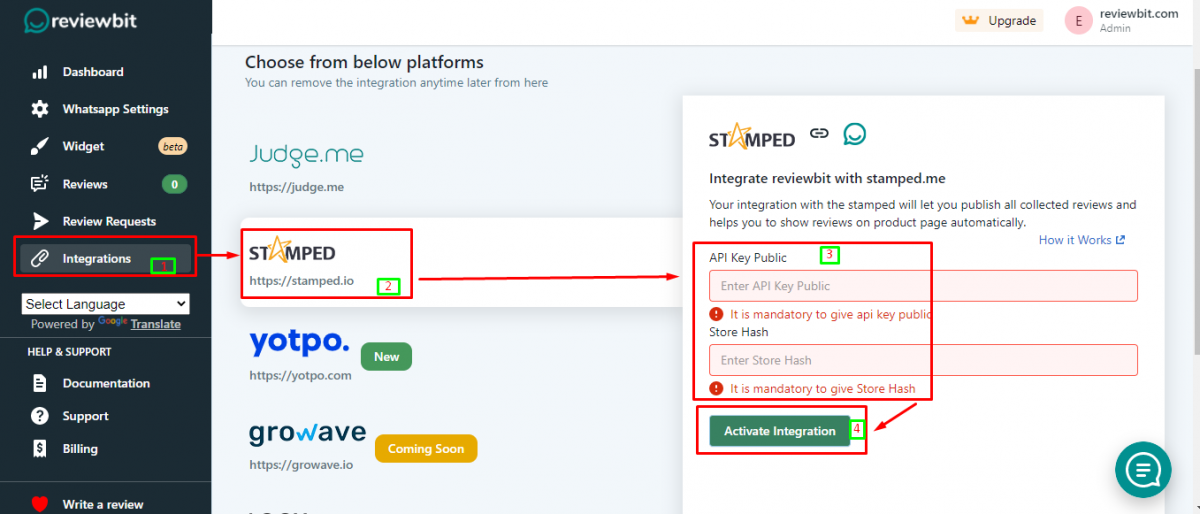
Step#3
Go to WhatsApp Settings and ‘Enable‘ your WhatsApp review request in Reviewbit if you haven’t already. From here, you can adjust the timing of your message and the number of line items to send requests.
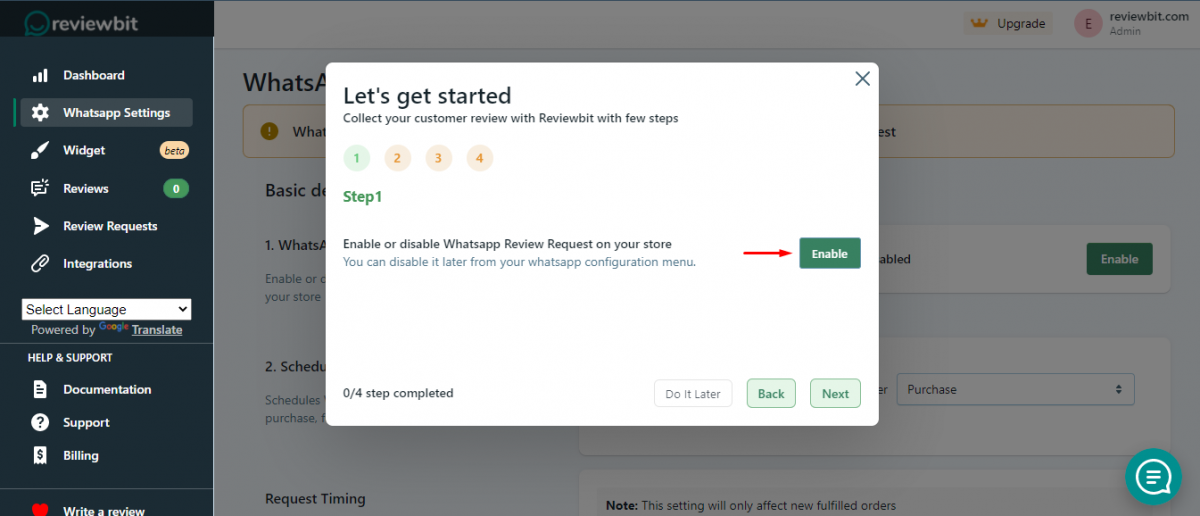
Step#4
In the Shopify Orders dashboard, fulfill your orders. Make sure your customer’s phone number matches the WhatsApp number in their order.
Step#5
Look at the scheduled review requests on the ‘Review Requests‘ page in Reviewbit. When the review requests are delivered, your clients will receive a message on WhatsApp, and they will be able to submit the reviews from there.
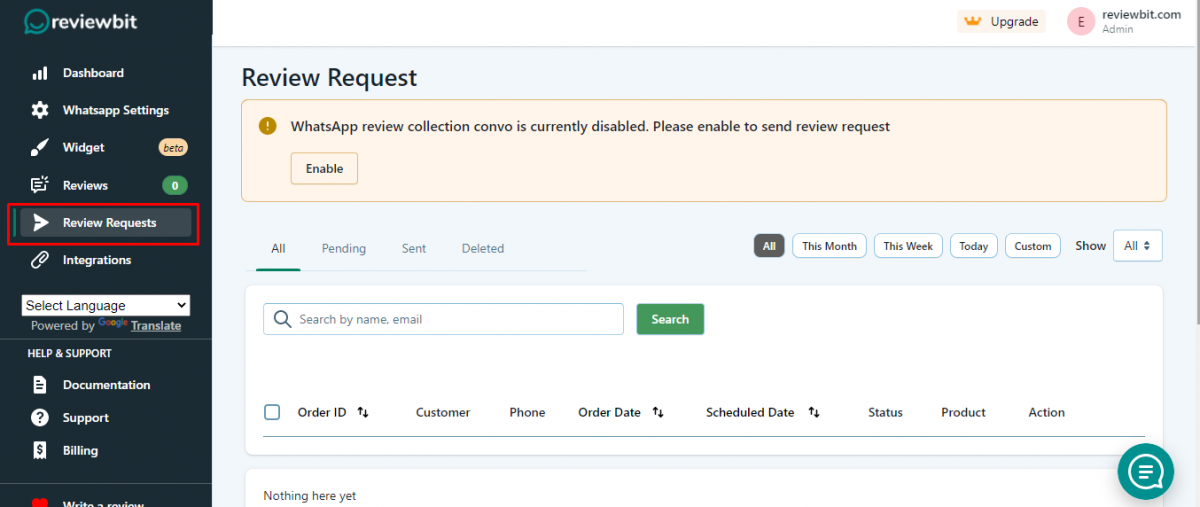
Step#6
After the reviews have been submitted, you can see them on Reviewbit’s ‘Reviews‘ tab.
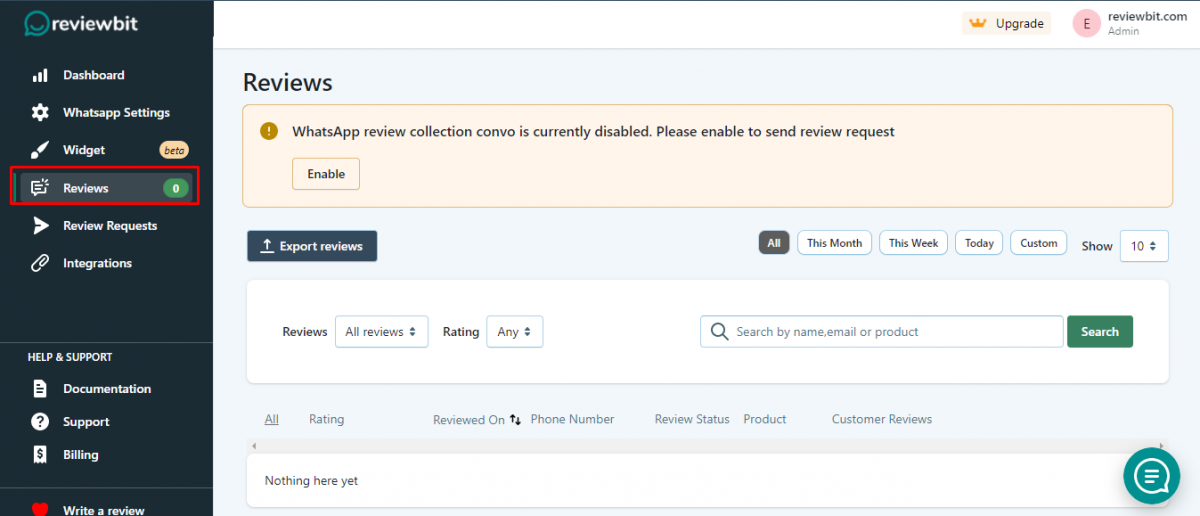
When you click the Approve button on each review or use auto-approve, the reviews will be approved by Reviewbit and sent to the Stamped.io reviews dashboard.
Only new “Approved” reviews are sent to Stamped.io; previously approved reviews in Reviewbit will not be sent to Stamped.io.


Leave A Comment?