Here is the best WhatsApp message marketing strategy for collecting customer reviews on your Shopify store.
WhatsApp is now widely recognized as one of the most popular messaging platforms. It has over 2 billion monthly active users, making it the most popular messaging app. This means that at least 90% of your Shopify store’s customers use the chat app, which means you have a huge marketing opportunity.
Many marketers have valued WhatsApp’s large user base and business model. WhatsApp allows more interactive, media-based conversations while maintaining the personal space than emails.
More brands gradually realize the numerous marketing opportunities this simple chat app provides.
But, many people fail to realize WhatsApp’s full potential by using it for very limited campaigns, such as one-time promotions.
The truth is that there is so much more you can do with this platform. You can realize WhatsApp’s true potential with the help of smart automation apps.
Let’s get started right away.
What exactly is WhatsApp marketing?
WhatsApp marketing is a type of messenger marketing in which businesses communicate with their customers. It works similarly to text or SMS marketing but with additional features such as sending images, files, videos, emojis, etc.
Why should you use WhatsApp marketing for eCommerce?
WhatsApp is one of India’s fastest-growing messaging apps, with a large user base. Because ‘WhatsApping’ has become a natural part of our day-to-day communication. It allows businesses to reach customers where they are most active and get their promotions noticed.
So, as an ecommerce merchant, you should familiarize yourself with WhatsApp marketing scopes. You can use WhatsApp for product promotions and feedback collections after the experience with your product/service.
Since reviews play a major role in your business, such as social proof, making your store trustworthy, making loyal customers, etc., you must maximize utilizing the WhatsApp platform to get reviews. If it is automated, that’ll be a great strategy.
Factors when enlisting customer feedback via WhatsApp

Simply asking for feedback is insufficient. If you want to collect good customer reviews that are trustworthy and can help you convert more. Before sending a review request to your customers, keep the following in mind.
- Obtain permission.
- Make your review requests more automated.
- Be professional in your writing.
- Reach out at the appropriate time
- Keep it brief and simple.
Begin by obtaining permission
Before sending any marketing material to your customers, you must obtain their permission. Sending unsolicited messages to your customers, can result not only in negative feedback but also in legal trouble.
As a result, it is strongly advised that you obtain your customers’ permission before texting them. Ensure that customers are willing to receive text messages on WhatsApp. A proper automated app can send a sessional message to check whether the customers are ready to receive further messages.
To ensure consistency, automate your review requests
You can also automate or schedule your WhatsApp marketing. It is an excellent option for businesses to ensure that they are consistently collecting customer feedback.
You save time that would otherwise be spent manually sending text messages. By automating or scheduling you can choose the date and time to send text messages to customers who have opted into your text messaging service.
While you’re at it, make sure you have another string of automated text messages ready to thank your customers. Thank them for their time and feedback once the entry of customer feedback has been confirmed.
Maintain a professional tone in your texts
Although it is only a WhatsApp message, you must maintain a professional tone when soliciting customer feedback.
Even after a casual conversation with your customers, it is strongly advised that you adhere to standard business texting practices. Generally, text messages should be as professional as email survey requests.
When running a customer review campaign, always mention your company’s name to maintain that branding effect throughout your customer journey. Furthermore, you must maintain your positive attitude even if customers refuse to honor your customer review request or do not respond.
You can improve this conversion rate by keeping your messages brief and avoiding long paragraphs. Aside from that, make sure to proofread your text message before sending it to your customers.
Reach out at the appropriate time
Regarding WhatsApp messaging marketing, timing is critical to its success. You can take advantage of the fact that almost everyone has access to mobile phones. However, it will only benefit your business if you do it correctly.
The best time to request a customer review is following a recent purchase or after delivery/fulfillment.
Otherwise, you risk people abandoning it in the middle. You can also request customer feedback after a customer service or support session. You should strike while the iron is hot, so you should request a customer review while the experience is still fresh in your customers’ minds.
Keep it classy – keep it brief and simple
The most effective text messages are brief and to the point. Keep the technical jargon and big words to a minimum. Concentrate on delivering information to your customers in simple English (or any other language you use to communicate) while also providing instructions on how to act on it.
Begin using WhatsApp marketing on your Shopify store!
That isn’t all.
Because of its instantaneous and conversational nature, WhatsApp can be used in a variety of ways to nurture your subscribers and keep your current customers engaged.
When the competition is wild, you must keep your brand at the forefront of consumers’ minds. With internet users seeing an average of 5000 ads per day, you don’t want them to leave because they don’t remember you or can’t remember what they bought.
So, request review on-time, in a simple and convenient way using WhatsApp message marketing strategy. Reviewbit will help you for the same. This app seamlessly collect reviews through WhatsApp in an automated way. Both collection and publishing of reviews can be made in an automated way. Try it!

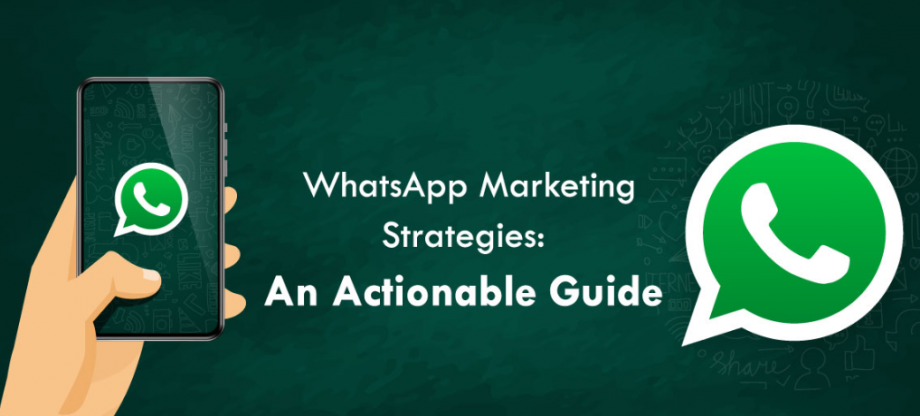

Leave A Comment?