You can approve and hide reviews on the “review” page itself.
Steps required to hide (reject) reviews:
- Go to the “Reviews” page
- Then select the required review request
- Then click “Reject selected“
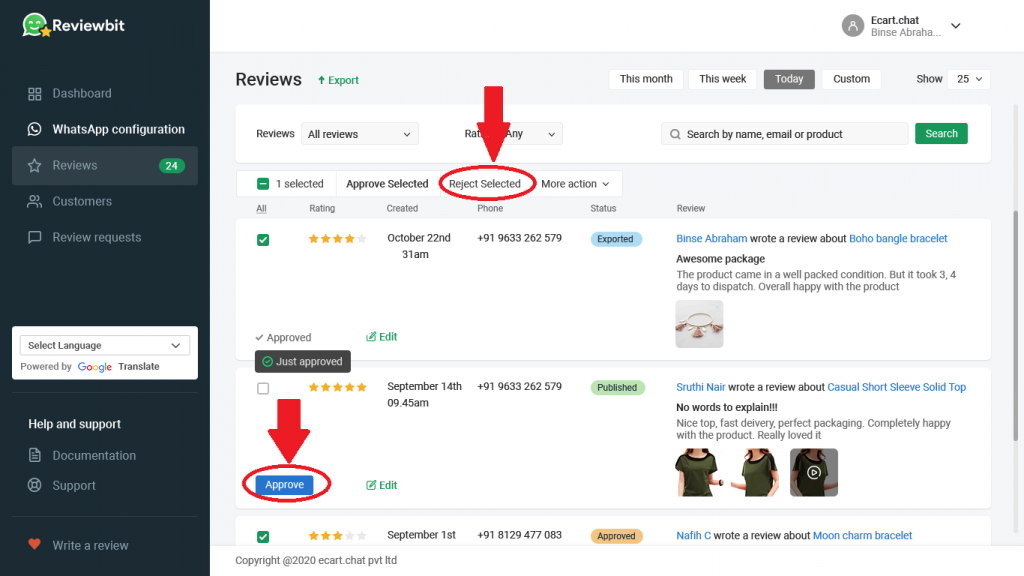
Steps required to approve reviews:
- Go to the “Reviews” page
- There you can find the status unapproved for particular reviews.
- If you want to approve that particular review click on the “Approve” tab



Leave A Comment?