You are able to schedule message time on the “WhatsApp setting” page.
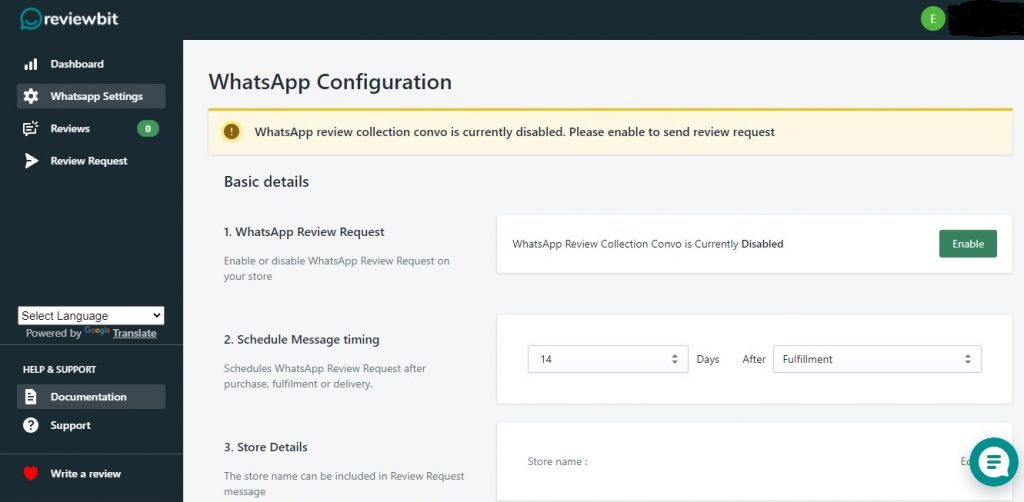
In the above screenshot, you can able to see where the time of the message is scheduled. There we can choose the day on which the message is to be sent after fulfillment or after purchase or after delivery.
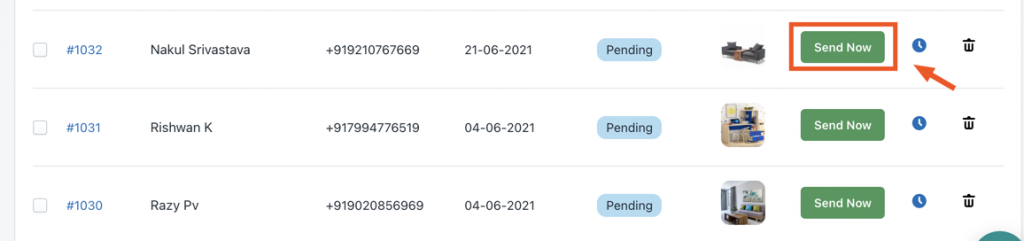
If you want to “send now” option, go to the “review request” page and click on the “send now” option corresponding to each order. Then you can send instant review requests and able to receive photo reviews.


Leave A Comment?