You can change chat language in two ways.
1st way:
- Go to “Chat flow settings” page on dashborad.
- Under ‘Configuration’ tab you will find an option titled “Messaging Language“
- There you can set your language under “Review Chat language”
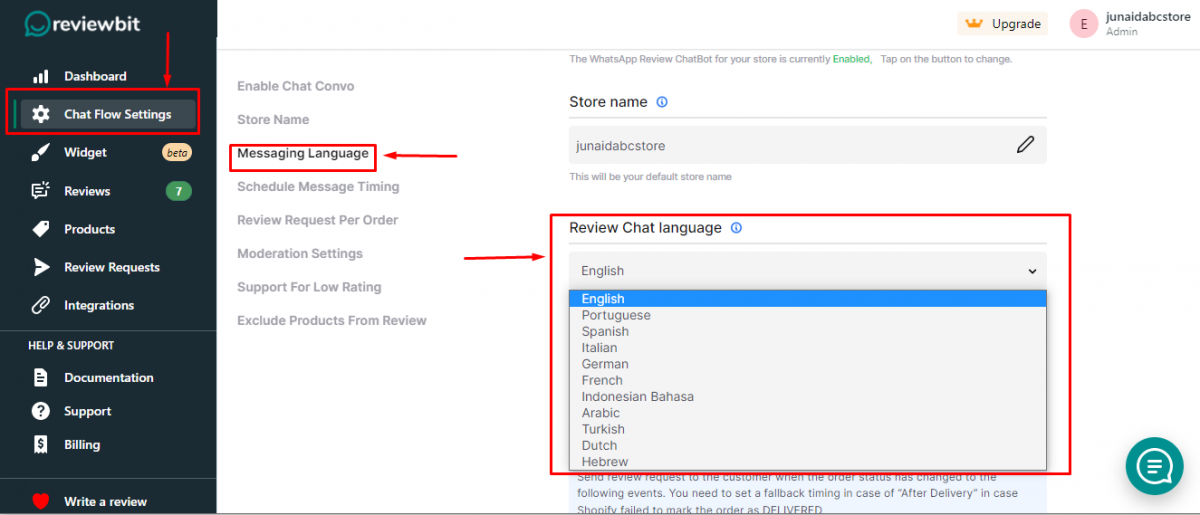
2nd way:
- Go to “Chat flow settings” page on dashborad.
- Under ‘Templates’ tab you will find an option titled “Ask product rating” on the left side of the same page.
- Then under “Ask product rating” click on “Product Rating Message”
- Go to “Chat flow settings” page on dashborad.
- Under ‘Configuration’ tab you will find an option titled “Messaging Language“
- There you can set your language.
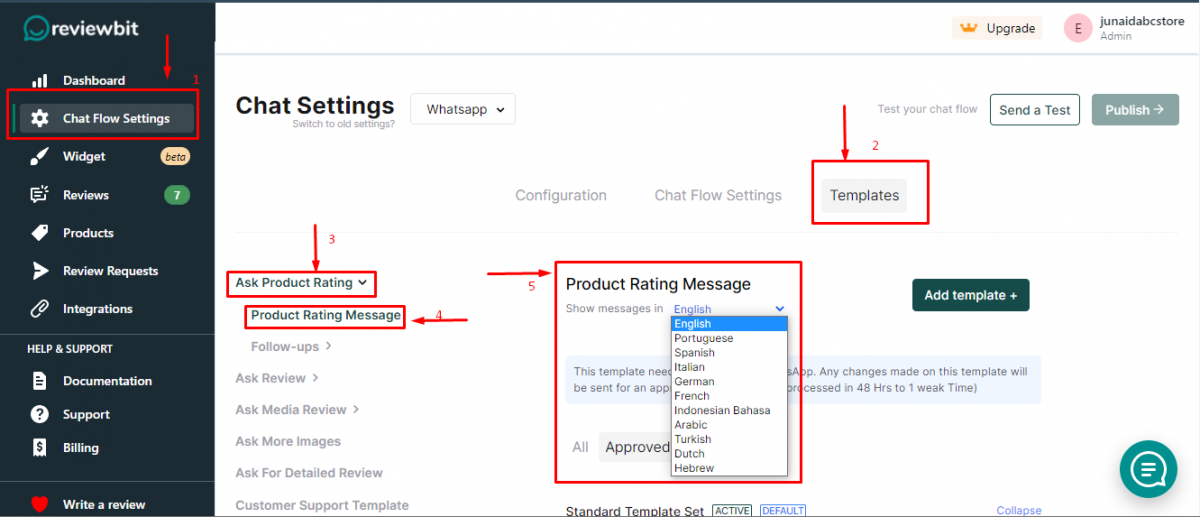


Leave A Comment?