There is one fixed template product rating message, which we send first. It is already pre-approved by WhatsApp.
If you required one unique product rating review request message, that should be submitted to the WhatsApp for prior approval. Then only the created messages can be send.
Steps to create new product rating messages:
- Go to “WhatsApp settings” page
- Scrool down and you will find a title “Review request chat flow“
- Under this title you can see a 5th option named “Product rating message“
- In this section you can find a green button- “Create new“.
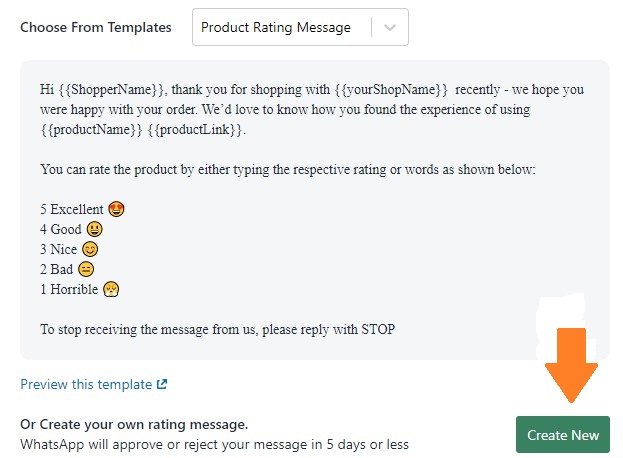
- Then a pop up appear there you can provide your own request.
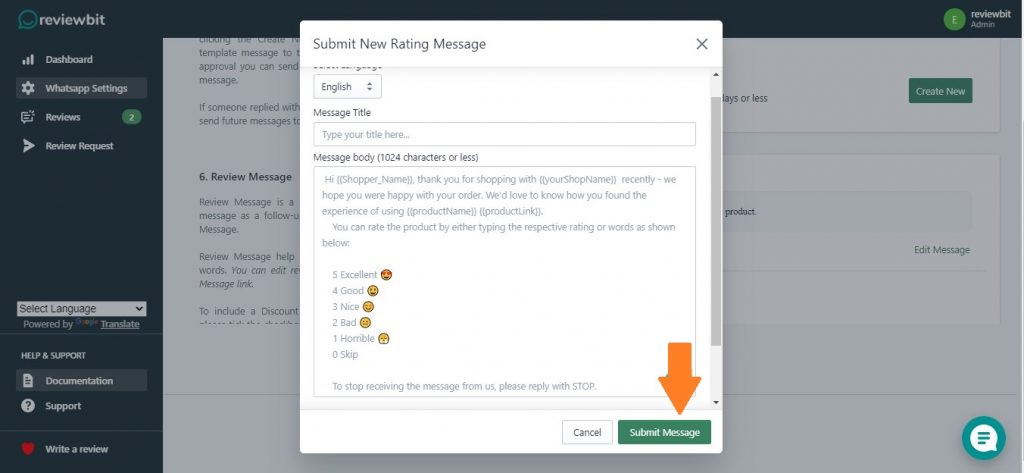
- While creating new Product Rating Message you must include variable like {{ShopperName}}, {{yourShopName}}, {{productName}}, {{productLink}} in your message and the structure of messages should be similar to the default Product Rating Message.
- After submitting all changes click “Submit Message“.


Leave A Comment?