Start showcasing your reviews in the reviewbit widgets! Our user-friendly widgets make your reviews more prominent to potential buyers and increase your conversions.
Here you will get overview of below reviewbit’s features:
- Reviews
- WhatsApp Chat Convo
- Review Request
- Review Widget
- Integrations
- Dashboard
1.Reviews
You will be able to move on to the “Reviews” page.
Here you will get your collected:
- Star ratings
- Review messages
- Photo/Video reviews
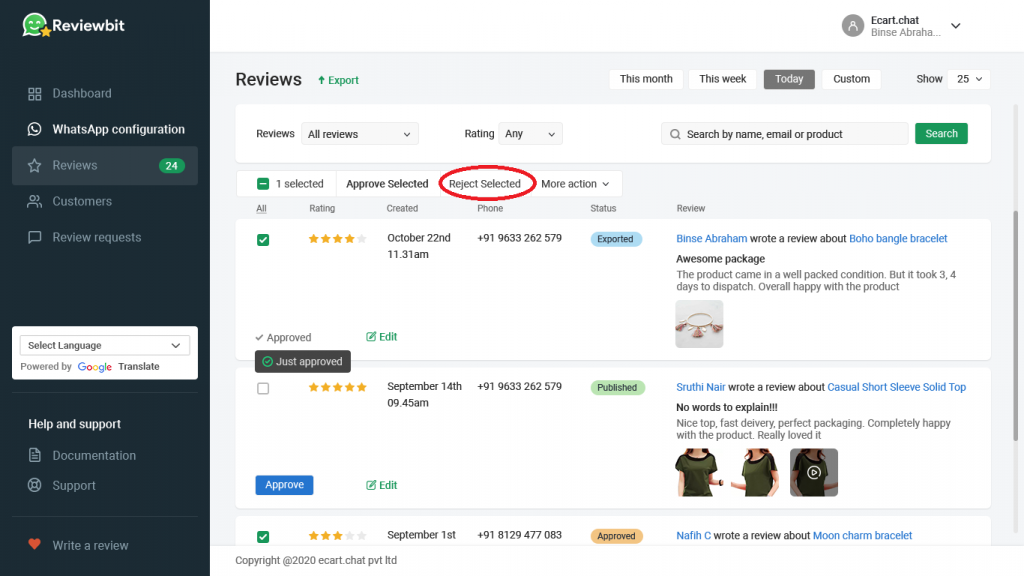
- Here you will get your collected reviews
- Here where you are approving those reviews.
- You are also able to edit reviews here.
- You can also hide reviews by clicking the “reject selected” option after selecting the message.
2. WhatsApp chat convo
Next you will move on to the “WhatsApp settings page”.
Whole customisation of the review request messages are done in this page.
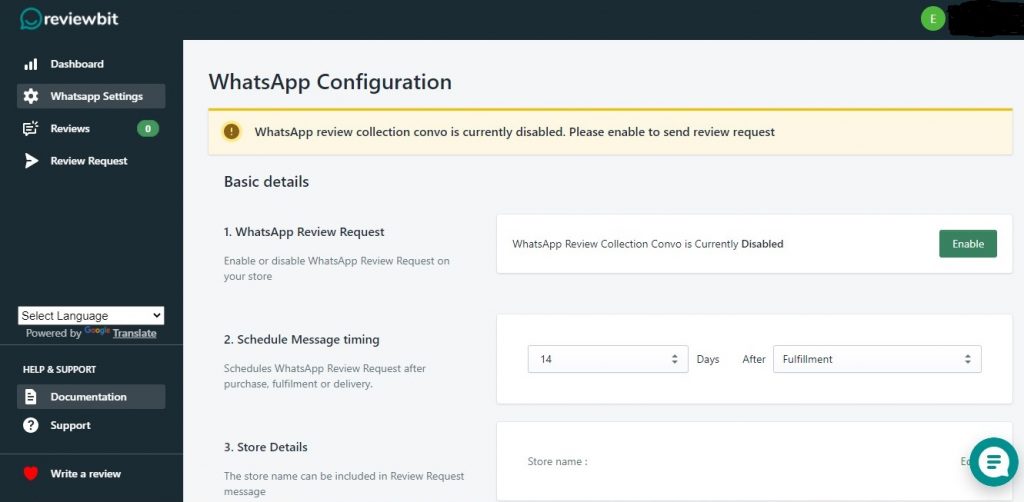
Here, initially:
- You should “Enable” the WhatsApp review request,
- Then only other operations regarding review request sending are the only functional.
- On the same page you can
- schedule your message timing,
- able to set store details
- chat language
- product rating message and sessional messages and so on.
All options given are customisable according to your Shopify product requirement.
3.Review request
Next page is the major part of this app. “Review request “.
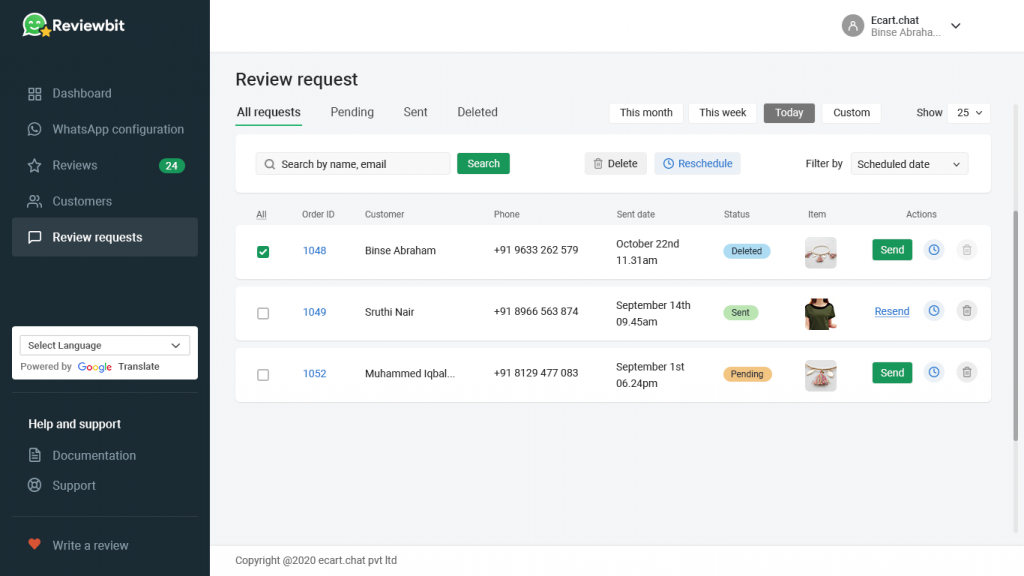
Once your customer’s order gets fulfilled:
- You have to schedule the time of the review request message
- Also you will be able to know the status of the corresponding messages.
- Actions like “Send” or “Resend” are controllable.
4.Review widget
Go to “Review widget” page, there you are able to enable review widget.
- Here you can enable or disable the widget
- You can set review sorting
- You can set number of reviews in one section
- You can see default set up colours of review title, star ratings, write a review button
- Also you can set “write a review” button style.
For more details click here.
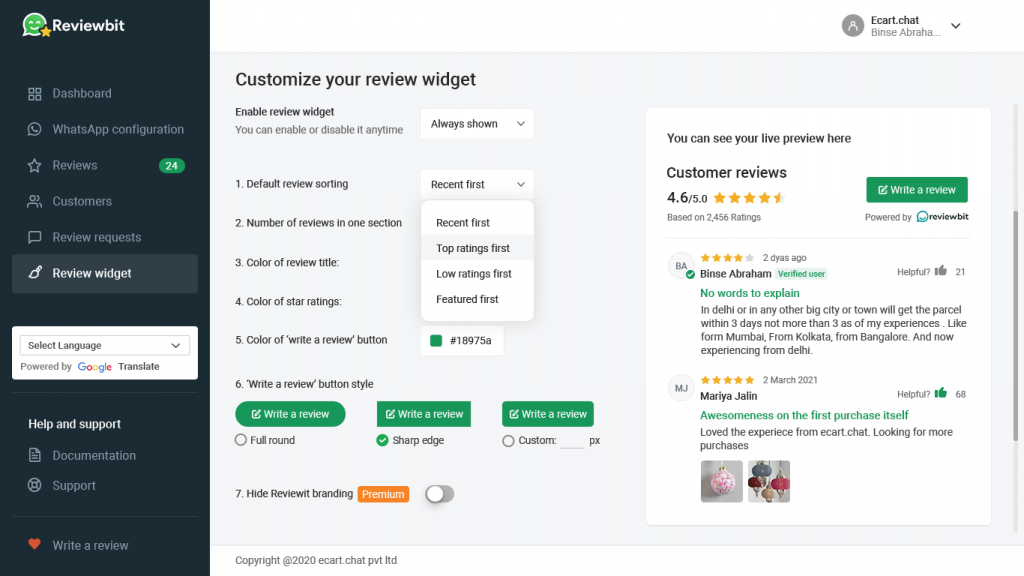
5. Integrations
You can integrate with other review apps that you already installed.
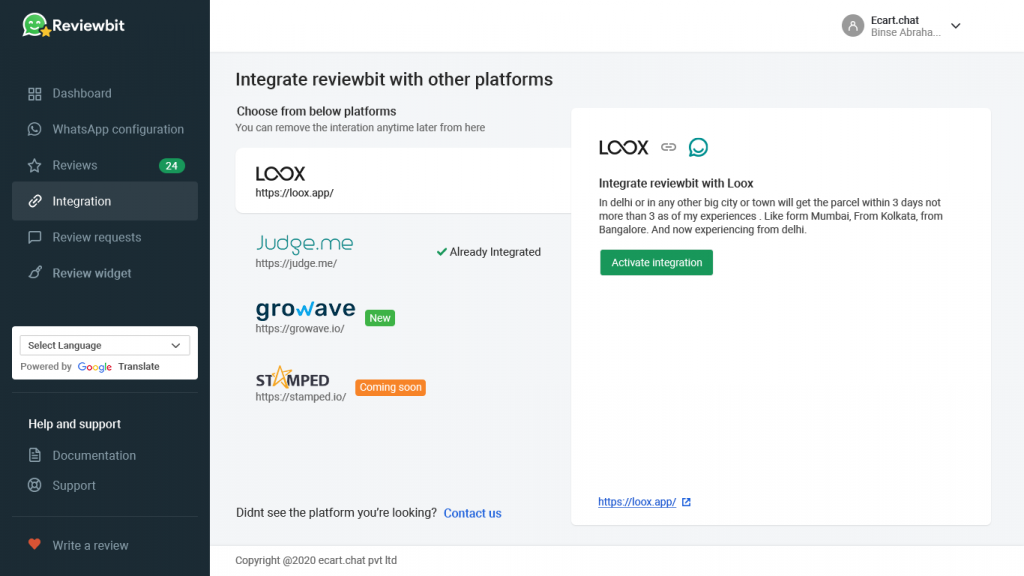
6.Dashboard
Once you installed the app, then you will landed upon following page “Dashboard”
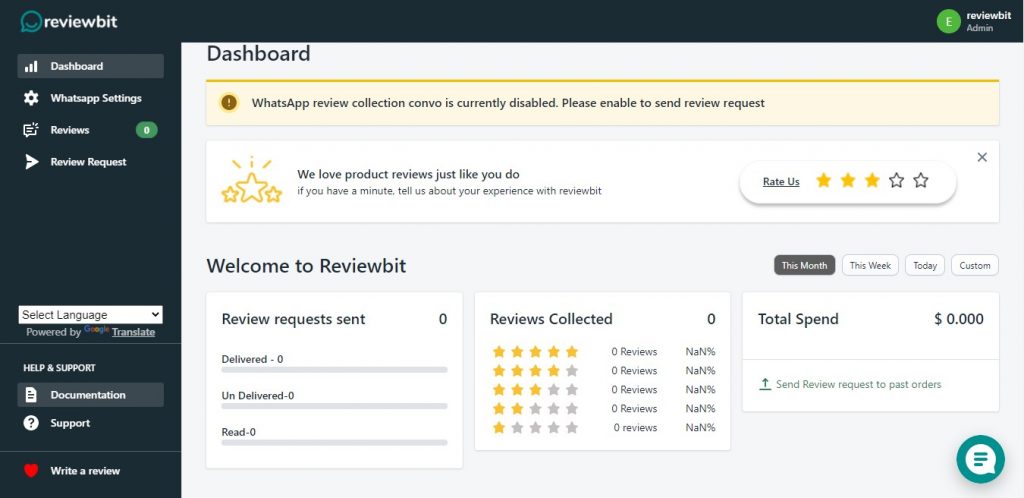
- Here is the “Dashboard”.
- Here you can select your required language
- You will get overall analytics of your review request performance with your customers.


Leave A Comment?